I already have an ArbiSource account – how do I use it with SAS?
- In ArbiSource, go to your Account settings via the sidebar

- Go to the API Keys section

- Under the SellerAmp panel, click the Copy icon to copy the API Key from Arbisource
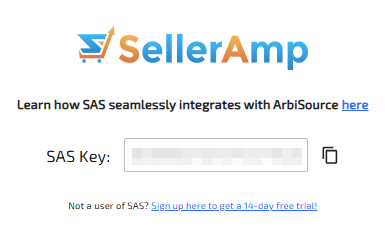
- Go to the Integrations page in SAS if you are not already there (1), Paste the Arbisource API key into the ArbiSource token field (2) and then click Save (3)

- Go back to the ArbiSource API Keys page in Account settings and click Save Settings

- Go to Settings in SAS, ensure Arbisource Reverse Search is toggled on under the SAS Panels section

Check out this video about how the integration works.
Related Articles
What do I need to get started with the ArbiSource integration?
Alongside an active SAS subscription, you will need an Amazon Seller Central account and an active Arbisource subscription to use this integration. You can sign up for a free 14-day trial with Arbisource here. Check out this video about how the ...
I already have a BQool account – how do I use it with SAS?
In BQool, go to the "Listings" tab Go to Settings > General Turn on the SellerAmp integration - this will take you directly to the SellerAmp SAS Integration page for BQool Click Connect in the BQool integration page in SAS Go back to the BQool ...
How do I remove the Arbisource panel from my searches/listing view?
Remove Arbisource in the Main Search Remove Arbisource in listings Remove Arbisource in the Main Search To remove the Arbisource panel from the Main Search, go to Integrations, toggle the 'Display Arbisource Reverse Search on SAS Search Results' to ...
Are Arbitrage Hero and Arbisource the same program?
Arbitrage Hero and Arbisource are two different tools from two different providers - each program offers similar services, however, the way they execute them is different and both definitely hold merit! So it becomes more a matter of your personal ...
How to use the Merchant Token
By entering your Merchant Token, SAS will indicate with an asterisk * if an offer is yours in the Offers Panel of SAS. The Merchant Token field is found in your Amazon Seller Central account. Here are the steps to locate your Merchant Token: From ...