What does the number mean on the BQool panel header?
This number tells you how many SKUs exist for this listing, and each can be viewed by clicking on the SKU dropdown.
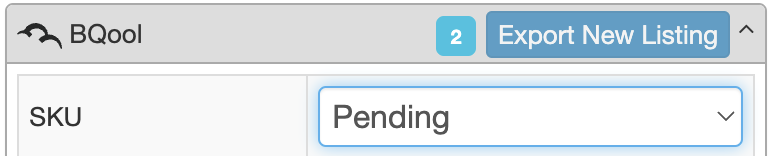
Related Articles
What do the BQool Status fields mean?
Active indicates that the SKU exists in your Amazon stock and is ready for selling. Pending indicates that the SKU has been created in the BQool system but the inventory has not yet been added to your Amazon stock, so is not ready for selling. You ...Can I set repricing for BQool in the SAS application?
Yes, you can edit repricing values in the BQool panel and then export the new values back to BQool.Why can’t I update some fields for an existing BQool listing in SAS?
The SKU, Marketplace, ASIN, Fulfilment, and Item Condition fields can only be set in a new listing in the BQool integration, but will not be editable in an existing listing; to fix this, you would need to delete the existing SKU from BQool and add ...Where do the BQool repricing rules come from?
These are populated and configured by BQool in their native platform – the dropdown options are a combination of default rules created by BQool and any custom rules made by the user.Will existing BQool listings data be visible in SAS, or just listings exported using SAS?
Yes, SAS will identify existing listings processed by BQool and also export new listings to BQool for processing.