ASIN not found
If you receive an "ASIN not found" message when analysing a product, it simply means there is no data on the product.
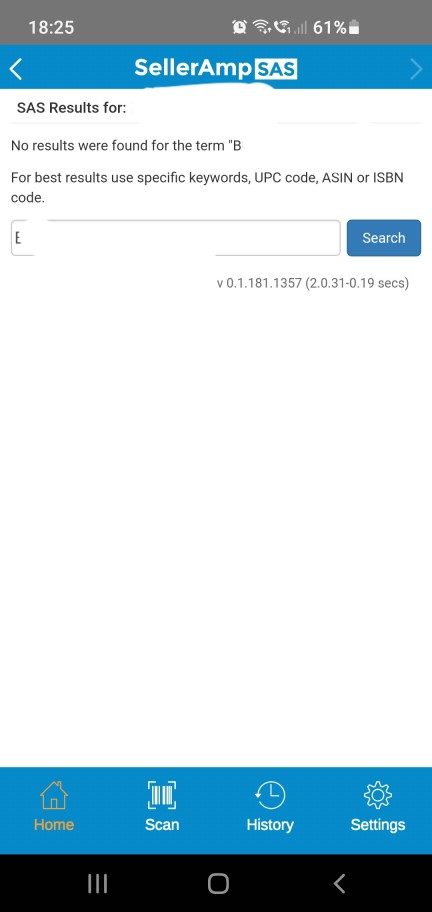
We use third-party data providers to get product data and for occasionally there is nothing available on this product; it’s a rarity that it happens but occasionally we do see it. We are working on an alternative method and apologies for any inconvenience in the meantime.
Related Articles
"Unable to parse range" error in Google Sheets
An "Unable to Parse Range" or "Requested Entity Not Found" error while exporting to Google Sheets means that Google cannot find the sheet you want to export to based on the configuration of your Google Sheet in SAS. To resolve this, go to the Web App ...Text search not working on mobile
When using the search bar, it is possible to receive zero results. If this happens, try scanning the barcode or typing in the ASIN of the product, which should load the item correctly. **Resolution:** This issue can often be resolved by pressing the ...