The BQool panel shows a 502 error – how do I fix this?
You’ll need to go to the Integrations page in My Account to Connect to BQool where there are instructions on generating a token.
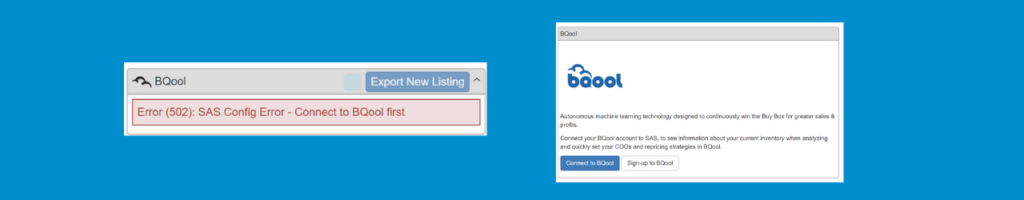
Related Articles
The BQool panel shows a 403 error – how do I fix this?
There are a few reasons for this error: The integration button is not turned on in BQool The BQool subscription has ended or has been put on hold due to an inactive payment. The email address used for the SAS account is different to the email address ...The BQool Panel shows a 503 error – how do I fix this?
This error message will show if something is wrong on BQool’s side, and you should refresh the page and retry the listing export."Unable to parse range" error in Google Sheets
An "Unable to Parse Range" or "Requested Entity Not Found" error while exporting to Google Sheets means that Google cannot find the sheet you want to export to based on the configuration of your Google Sheet in SAS. To resolve this, go to the Web App ...Unauthorized error 401 in Google Sheets
If you try to open a Sheet and it gives an Unauthorized Error 401 error in a new tab, you will need to try signing into your Google account again.Error when SAS translated to different language
If you encounter an error message in SAS that's not in English, try disabling Google Translate's auto-translate feature - this can sometimes interfere with system changes. To disable Right-click in SAS and choose 'Translate to language' Click the ...